最近电脑遇到很奇怪的问题:每次开机几分钟后便会出现各种操作问题:很多窗口的控件无法点击/点击后需要十几秒才有反应(包括任务管理器)、任务栏的更多图标全部变为空白。
一番折腾后找到如下解决方案:
打开任务管理器,结束桌面窗口管理器。
此时便会恢复正常,但考虑到可能有系统文件损坏。修复损坏文件:以管理员运行Powershell后输入 Sfc /scannow 即可。
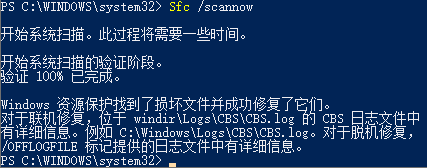
最近电脑遇到很奇怪的问题:每次开机几分钟后便会出现各种操作问题:很多窗口的控件无法点击/点击后需要十几秒才有反应(包括任务管理器)、任务栏的更多图标全部变为空白。
一番折腾后找到如下解决方案:
打开任务管理器,结束桌面窗口管理器。
此时便会恢复正常,但考虑到可能有系统文件损坏。修复损坏文件:以管理员运行Powershell后输入 Sfc /scannow 即可。
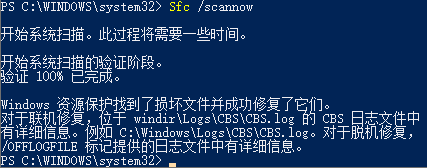
最近了解到这个有趣的项目,遂尝试自己部署并记录下其中遇到的一些坑。
项目地址:https://github.com/jiupinjia/SkyAR
训练模型:https://drive.google.com/file/d/1COMROzwR4R_7mym6DL9LXhHQlJmJaV0J/view?usp=sharing
首先clone项目到本地,并下载模型文件。将模型带目录解压到项目目录内。
安装Python3, Anaconda:https://www.anaconda.com/products/individual#windows
安装项目目录内Requirements.txt内的依赖,但有几个需要注意/单独安装:
conda install pytorch torchvision torchaudio cudatoolkit=11.0 -c pytorchpip3 install numpy==1.19.3pip3 install opencv-contrib-python安装完成后执行 python .\skymagic.py --path .\config\config-canyon-district9ship.json 即可看到效果。
附一个自己拍的视频,效果貌似不是很好…?
近日不慎将自己的一加6T刷砖,尝试使用9008救砖。
无奈在打好驱动的情况下,连接电脑总是提示”未知USB设备 (设备描述符请求失败)”,同时救砖工具内也没有任何设备显示。
一番搜索后得知可能是数据线的问题,更换原装数据线后解决。
获取源码:https://github.com/linuxdeepin/deepin-graphics-driver-manager
安装依赖:
sudo apt install cmake qttools5-dev-tools qtbase5-dev freeglut3-dev libdtkwidget-dev libpci-dev 编译:
cmake -DCMAKE_INSTALL_PREFIX:PATH=/usr .. # Install to /usr
make # Add -jx for parallel安装:
sudo make install
sudo systemctl daemon-reload # refresh systemd
sudo systemctl enable driver-installer.service # enable installer service
sudo systemctl start driver-installer.service # start installer service
使用:
sudo deepin-graphics-driver-manager今天尝试给小米路由器mini(MT7620a)上的自编译openwrt刷入原版镜像,后台升级出现上述错误。
遂尝试sysupgrade,依然无法刷入:
Device xiaomi,miwifi-mini not supported by this image
Supported devices: miwifi-mini
Image check ‘fwtool_check_image’ failed.
解决方案也很简单。编辑/lib/upgrade/fwtool.sh
将46行的device="$(cat /tmp/sysinfo/board_name)"修改为device="miwifi-mini"即可。
System.setProperty("file.encoding", "UTF-8");一行搞定
最近在WSL编译L大的固件时遇到该问题,解决如下:
修改 package/feeds/packages/node/Makefile 中的 DEPENDS:=+node 为 DEPENDS:=+node +libcares 即可。
编辑 /etc/resolvconf/resolv.conf.d/base
写入希望修改的DNS服务器:
nameserver 8.8.8.8应用更改:
sudo resolvconf -u在配置Unbound时遇到如下错误:
/etc/unbound/unbound.conf:16: error: unknown keyword 'tls-service-key'
/etc/unbound/unbound.conf:16: error: stray ':'
/etc/unbound/unbound.conf:16: error: stray '"'
/etc/unbound/unbound.conf:16: error: unknown keyword 'key.pem'
/etc/unbound/unbound.conf:16: error: stray '"'
/etc/unbound/unbound.conf:17: error: unknown keyword 'tls-service-pem'
/etc/unbound/unbound.conf:17: error: stray ':'
/etc/unbound/unbound.conf:17: error: stray '"'
/etc/unbound/unbound.conf:17: error: unknown keyword 'fullchain.pem'
/etc/unbound/unbound.conf:17: error: stray '"'
/etc/unbound/unbound.conf:18: error: unknown keyword 'tls-port'
/etc/unbound/unbound.conf:18: error: stray ':'
/etc/unbound/unbound.conf:18: error: unknown keyword '853'
read /etc/unbound/unbound.conf failed: 13 errors in configuration file [1579421749] unbound[17698:0] fatal error: Could not read config file: /etc/unbound/unbound.conf搜寻后得知是官方文档有变更,将tls全部改为ssl即可。